- أول شي تنروح لى MY COMPUTER وبعدين نضغط عليع بزر الفأر اليمين
ونختار خصائص properties
كما في الصورة
http://3amour.jeeran.com/1.jpg
2 - وبعدين تظهر لنا نافذة جديدة نختار منها advance
http://3amour.jeeran.com/2.jpg
3 – نضغط على sitting للخصائص
http://3amour.jeeran.com/3.jpg
4 - تضهر لنا نافذه جديده نختار منها custom
وبعدين نروح ونشيل كل كل التكات ما عدا هذلين الاربعة
• Show windows contents while dragging
• Use common tasks in folders
• Use drop shadowing for icon labels on the disk top
• Use visual styles on the windows and buttons
http://3amour.jeeran.com/4.jpg
http://3amour.jeeran.com/5.jpg
وتمنياتي لكم بالتوفيق

ونختار خصائص properties
كما في الصورة
http://3amour.jeeran.com/1.jpg
2 - وبعدين تظهر لنا نافذة جديدة نختار منها advance
http://3amour.jeeran.com/2.jpg
3 – نضغط على sitting للخصائص
http://3amour.jeeran.com/3.jpg
4 - تضهر لنا نافذه جديده نختار منها custom
وبعدين نروح ونشيل كل كل التكات ما عدا هذلين الاربعة
• Show windows contents while dragging
• Use common tasks in folders
• Use drop shadowing for icon labels on the disk top
• Use visual styles on the windows and buttons
http://3amour.jeeran.com/4.jpg
http://3amour.jeeran.com/5.jpg
وتمنياتي لكم بالتوفيق


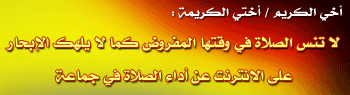
 [/align]
[/align]



تعليق