أهلاً وسهلاً بكم للعمل على برنامج المحادثة الشهير
mirc
أول ما سنفعله طبعاً هو انزال البرنامج الاصدارة الحديثة
Download..
حيث انك ستجده على العنوان التالي
www.mirc.com
بعض الرموز التي تستخدم في المحادثة
(Chat)
اختصار الكلام بالامرسي
AFK
Away From Keyboard
ATM
At The Moment
BBIAF
Be Back In A Few
BBL
Be Back Later
BRB
Be Right Back
BTW
By The Way
C U L8R
S(C)ee Y(U)ou L8(ate)R
C Ya
S(C)ee Y(Ya)ou
EG
Evil Grin
LOL
Laugh Out Loud
WB
Welcome Back
WS
Wa alikom Al Salam
GTG
Got To Go
NP
No Problem
TYT
Take Your Time
ROFL
Rolling On Floor Laughing
ثلاث اشياء يجب تذكرها دائما عند استعمال الأرسى
جميع اوامر الأرسى تبداء بعلامه " / "
بدون هذه العلامه كل ما تكتبه سوف يتحول إلى كلام عادى يظهر على القناة اذا تم كتابته بنافذه القناة ومع هذه العلامه يتحول الكلام الذى كتبته إلى امر
جميع القنوات تبداء بعلامه " # "
لايمكنك دخول اى قناة معينه مهما كان اسمها بدون وضع هذه العلامه قبل اسمها
برنامج الأرسى ليس نظام حساس
يمكنك كتابه اسماء القنوات او النكات باحرف كبيره او صغيره لا يهم
الأمر وصف
مثال
/join [#] يستعمل لدخول قناة /join #palestine
/join #حولي
/part [#] يستعمل للخروج من القناة /part #palestine
/leave [#] يستعمل ايضا للخروج من القناة /leave #palestine
/quit (message) يستعمل للخروج كليا من الأرسى، يمكنك اضافه رساله عند الخروج .. ولكنها اختياريه /quit مع السلامة
/whois [nick] يستعمل لمعرفه معلومات عن النك /whois Na7eeeS
/whowas [nick] يستعمل لمعرفه المعلومات عن نك غادر الأرسى منذ لحظات او شخص تم تغير نكه /whowas Na7eeeS
/who [#] يظهر عناوين الأشخاص بالقناة ، ويمكن استخدامه لمعرفه عنوان شخص ايضا بالقناة /who #kuwait
/names [#] يظهر اسماء الأشخاص بالقناة /names #Kuwait
/msg [nick] [message] لإرسال رساله شخصيه لمستخدم باى قناة كان /msg Na7eeeS السلام عليكم
/query [nick] لفتح نافذه مع المستخدم الأخر للتحدث معه /query Na7eeeS
/nick [newnick] يستعمل لتغيير النك ، لكى تحصل على اسم اخر يجب كتابت هذا الأمر /nick Na7eeeS
/me [action describe] اذا استعمل هذا الأمر سوف يظهر اسمك وبتصرف قمت به لشخص او مجموعه /me زعلان :(
/away [away message] يستعمل لإخبار الأخرين انك لست على الكمبيوتر حاليا او مشغول ، يمكن ايضا اضافه رساله لهذا الأمر ، للعوده اعد كتابته دون رساله /away برب
/list يستعمل للحصول على اسماء القنوات التى تعمل بالسيرفر ، يمكن لهذا الأمر إعطائك قائمه بأسماء جميع القنوات التى بالسيرفر حاليا /list
/invite [nick] [#] يستعمل لدعوة شخص متصل بالأرسى لدخول قناتك او قناة معينه /invite Na7eeeS #kuwait
/ignore [nick/address] يستعمل لتطنيش ورفض مستخدم من إرسال رسائل لك ، يمكن استخدام النك او العنوان /ignore Na7eeeS
/kick [#] [nick] يستعمل لطرد شخص من القناة ، يجب عليك انت تكون اوبريتور بالقناة لكتابه هذا الأمر /kick #kuwait Na7eeeS
/mode [nick] +i امر لتخفى وعدم السماع للذى يستخدم امر ال
/WHO ، /NAMES
لمعرفه ان اسمك او عنوانك بالقناة عند عمل هذان الأمران /mode Na7eeeS +i
------------------------------------------------
وفيما يلي
أوامر الاي ار سي
الاي ار سي برنامج وضع للمحادثه عن طريق الكتابه وفيه عدة اوامر وبتغير هذه الاوامر تحصل
على السكربت الخاص بك لذلك نجد كل سكربت يتميز بما فيه من اوامر
لذلك انصح الاخوه حين استخدام اي سكربت لان اغلب السكربتات
الان تحتوي على باتشات تمكن الاخرين من دخول جهازك فحاول ان تتاكد قبل تحميل اي سكربت
واذا كنت تريد نصيحتي لا تستخدم الا الاي ار سي المجرده
وهنا ستجد كل الاوامر الي تريدها بالاي ار سي
(admiral)
أوامر الاي ار سي
ملاحظة هامه بعد التعديل البسيط في اوامر الدال نت يجب أن يكون لديك ايميل خاص بك وذلك لاستخدام السيرفر بشكل جيد ويجب وضع الايميل في بعض الاوامر مثل
/msg nickserv register 134 [email protected]
*** chanserv ****
Normal user أوامر المستخدم العادي
/msg chanserv register #(channel) (password) (descrip) هذا الأمـر يمتلك قناة
/msg chanserv info #(channel) هذا الأمـر يعطي معلومات عن القناة
/msg chanserv help هذا الأمر يطلب المساعدة من الشانسيرف
Founder: أوامر اصحاب القنوات
/msg chanserv sop #(channel) add (nick) هذا الأمـــر يضيف سوبر
/msg chanserv set #(channel) restrict on الامر هذا يخلي الجنل حق الاوبات بس
/msg chanserv sop #(channel) del (num) هذا الأمــر يمسح سوبر
/msg chanserv sop #(channel) clean هذا الأمـر يمسح السوبرات الذي يختفى أكاونتهم
/msg chanserv sop #(channel) wipe هذا الأمر يمسح جميع السوبــرات
/msg chanserv aop #(channel) clean هذا الأمـر يمسح الأوتوأوبات الذي يختفي أكاونتهم
/msg chanserv aop #(channel) wipe هذا الأمــر يمسح جميع الأوتوأوبات
/msg chanserv akick #(channel) wipe هذا الأمـر يمسح جميع الأوتوكيكات
/msg chanserv set #(channel) mlock (+tnr-kmiplRs) هـذا الأمر يقفل الرموز ويحمي القناة من المخربين
/msg chanserv set #(channel) topiclock (founder or Sop - off) هـذا الأمر يقفل العنوان إما على الفاوندر أو السوبرات
/msg chanserv set #(channel) opguard (on - off) هذا الأمــر يحمي القناة ولا يترك أحد يأخذ أوب إلا الأوتو أو ما فوق
/msg chanserv set #(channel) ident (on - off)هـذا الأمر يجعل أي أوتو وما فوق لا يأخذ الأوب من الأكاونت ، يجب أن يقوم بالتعرفة للنكسيرف
/msg chanserv set #(channel) founder هذا الأمــر يغير إسم الفاوندر
/msg chanserv set #(channel) passwd (password) هذا الأمـر يغــير باسوورد القناة
/msg chanserv set #(channel) desc (description) هــــذا الأمـر يغير وصــف القناة
/msg chanserv set #(channel) keeptopic (on - off) هذا الأمر يبقي العنوان موجود حتى لو لم يبقى أحد في القناة
/msg chanserv set #(channel) url (url - no) هذا الأمر يقوم بوضع عنوان القناة الذي يكون موجود في النيت سكيب
/msg chanserv set #(channel) leaveops (on - off) هذا الأمر يجعل الشانسيرف ما ينزل أحد من الأوبات حتى لو كان غير أوتوأوب
/msg chanserv set #(channel) unsecure (on - off) هذا الأمـر يجعل القناة غير محمية
/msg chanserv set #(channel) private (on - off) هذا الأمـر يجعل القناة خاصــتة
/msg chanserv set #(channel) restrict (on -off) هذا الأمر يفتح القناة للذين ينضافون للأوتو وما فوق ولا يترك إنسان عادي يدخل القناة
/msg chanserv set #(channel) memo (none - aop - sop - founder) هذا الأمر يحدد من يستطيع بإرسال الميموسيرف للقناة
/msg chanserv access #(channel) (nick) هذا الأمر يعرف ما مركز المستخدم بالأرقـام
/msg chanserv identify #(channel) (password) هذا الأمر يعرف الشانسيرف فاوندر القناة
/msg chanserv drop #(channel) هذا الأمر يلغي ملكيتك عن القناة
2-Sop:أوامر السوبر اوب
/msg chanserv aop #(channel) add (nick) هذا الأمر يضيف أوتوأوب
/msg chanserv akick #(channel) add (nick) هذا الأمر يضيف أوتوكيك
/msg chanserv aop #(channel) del (num) هذا الأمر يمسح أوتوأوب
/msg chanserv akick #(channel) del (num) هذا الأمر يمسح أوتوكيك
/msg chanserv unban #(channel) all هذا الأمر يزيل جميع البانات بواسطة الشانسيرف
3-Aop:اوامر الاوب
/msg chanserv sop #(channel) list هذا الأمر يعطي ليسته عن السوبرات
/msg chanserv aop #(channel) list هذا الأمر يعطي ليسته عن الأوتوأوبات
/msg chanserv akick #(channel) list هذا الأمر يعطي ليسته عن الأوتوكيكات
/msg chanserv op #(channel) (nick) هذا الأمر يرفع المستخدم إلى أوب بواسطة الشانسيرف
/msg chanserv deop #(channel) (nick)هذا الأمر ينزل المستخدم من الأوب بواسطة الشانسيرف
/msg chanserv unban #(channel) me هذا يزيل عنك البان بواسطة الشانسيرف
/msg chanserv mkick #(channel) هذا الأمر يطرد جميع المستخدمين بواسطة الشانسيرف
/msg chanserv mdeop #(channel) هذا الأمر ينزل جميع المستخدمين من الأوب
/msg chanserv invite #(channel) (nick)هذا الأمر يعزم المستخدم إلى قناة بواسطة الشانسيرف
/msg chanserv count #(channel) هذا الأمر يعلمك بعدد الأوتوأوبات والكيكات والسوبرات
/msg chanserv why #(channel) هذا الأمر يعرفك لماذا هذا المستخدم عنده أوب
*** nickserv ***
/msg nickserv help هذا الأمر يعطي مساعدة من النيكسيرف
/nickserv set noop on حق النك علشان محد يضيفك اوب
/msg nickserv register (password) هذا الأمر لإمتلاك إسم
/msg nickserv drop (password) هذا الأمر يترك إسم كنت تمتلكه
/msg nickserv identify (password) هذا الأمر يعرف النيكسيرف بأنك صاحب الإسم
/msg nickserv ghost (nick) (password) هذا الأمر يقتل شبحك أو أي أحد يستعمل إسمك
/msg nickserv release (nick) (password) هذا الأمر يرجع نكك من النكسيرف
/msg nickserv access (add - del - list)هذا الأمر يضيف أكاونت أنت تستعمله ليعرفك النيكسيرف دون إستعمال أمر التعريف
/msg nickserv recover (nick) (password) هذا الأمر يرجع نكك من إستعمال أحد لنكك
/msg nickserv acc (nick) هذا الأمر يعلمك بمستواك بالأرقام
/msg nickserv id (nick) هذا الأمر
/msg nickserv list هذا الأمر يعطيك لسته الأكاونتات
/msg nickserv set kill (on - off) هذا الأمر يضع ميزة القتل لكي لا يتمكن أحد منإستعماله وأنت غير موجود
/msg nickserv set passwd (password) هذا الأمر يغير كلمة السر لنكك
/msg nickserv set url (url) هذا الأمر عنوان صفحتك على النيتسكيب
/msg nickserv set nomemo (on - off) هذا الأمر يمنع وصول الميمو لك من أي أحد
/msg nickserv set noop (on - off) هذا الأمر يمنع أي أحد من إضافتك أوتو وما فوق
*** memoserv ***
/msg memoserv help هذا الأمر يعطي مساعدة الميموسيرف
/msg memoserv send (nick - channel) (memo) هذا الأمر يرسل ميمو لشخص أو لقناة
/msg memoserv sendsop (channel) (memo) هذا الأمر يرسل لسوبرات القناة فقط
/msg memoserv list هذا الأمر يريك آخر الرسائل التي وصلتك من الميموسيرف
/msg memoserv read (num) هذا الأمر لقراءة أي رسالة وصلتك
/msg memoserv del (num) هذا الأمر يلغي أي رسالة وصلتك
/msg memoserv del all هذا الأمر يلغي جميع الرسائل التي وصلتك
/msg memoserv undel (num) هذا الأمر يرجع أي رسالة لغيتها
/msg memoserv forward (on)هذا الأمر يفتح ميزة إبعاث الرسائل إلى نك آخر أنت تمتلكه أو رفيقك
/msg memoserv forward- (off) هذا الأمر يقفل ميزة إبعاث الرسائل
/msg memoserv forward (nick) (password) هذا الأمر يبعث الرسائل إلى نك آخر
/msg memoserv purge هذا الأمر يلغي الرسائل التي ألغيتها مرة وحدة ولايمكن الرجوع إليها
--------------------------------------------------------------------------------
mirc
أول ما سنفعله طبعاً هو انزال البرنامج الاصدارة الحديثة
Download..
حيث انك ستجده على العنوان التالي
www.mirc.com
بعض الرموز التي تستخدم في المحادثة
(Chat)
اختصار الكلام بالامرسي
AFK
Away From Keyboard
ATM
At The Moment
BBIAF
Be Back In A Few
BBL
Be Back Later
BRB
Be Right Back
BTW
By The Way
C U L8R
S(C)ee Y(U)ou L8(ate)R
C Ya
S(C)ee Y(Ya)ou
EG
Evil Grin
LOL
Laugh Out Loud
WB
Welcome Back
WS
Wa alikom Al Salam
GTG
Got To Go
NP
No Problem
TYT
Take Your Time
ROFL
Rolling On Floor Laughing
ثلاث اشياء يجب تذكرها دائما عند استعمال الأرسى
جميع اوامر الأرسى تبداء بعلامه " / "
بدون هذه العلامه كل ما تكتبه سوف يتحول إلى كلام عادى يظهر على القناة اذا تم كتابته بنافذه القناة ومع هذه العلامه يتحول الكلام الذى كتبته إلى امر
جميع القنوات تبداء بعلامه " # "
لايمكنك دخول اى قناة معينه مهما كان اسمها بدون وضع هذه العلامه قبل اسمها
برنامج الأرسى ليس نظام حساس
يمكنك كتابه اسماء القنوات او النكات باحرف كبيره او صغيره لا يهم
الأمر وصف
مثال
/join [#] يستعمل لدخول قناة /join #palestine
/join #حولي
/part [#] يستعمل للخروج من القناة /part #palestine
/leave [#] يستعمل ايضا للخروج من القناة /leave #palestine
/quit (message) يستعمل للخروج كليا من الأرسى، يمكنك اضافه رساله عند الخروج .. ولكنها اختياريه /quit مع السلامة
/whois [nick] يستعمل لمعرفه معلومات عن النك /whois Na7eeeS
/whowas [nick] يستعمل لمعرفه المعلومات عن نك غادر الأرسى منذ لحظات او شخص تم تغير نكه /whowas Na7eeeS
/who [#] يظهر عناوين الأشخاص بالقناة ، ويمكن استخدامه لمعرفه عنوان شخص ايضا بالقناة /who #kuwait
/names [#] يظهر اسماء الأشخاص بالقناة /names #Kuwait
/msg [nick] [message] لإرسال رساله شخصيه لمستخدم باى قناة كان /msg Na7eeeS السلام عليكم
/query [nick] لفتح نافذه مع المستخدم الأخر للتحدث معه /query Na7eeeS
/nick [newnick] يستعمل لتغيير النك ، لكى تحصل على اسم اخر يجب كتابت هذا الأمر /nick Na7eeeS
/me [action describe] اذا استعمل هذا الأمر سوف يظهر اسمك وبتصرف قمت به لشخص او مجموعه /me زعلان :(
/away [away message] يستعمل لإخبار الأخرين انك لست على الكمبيوتر حاليا او مشغول ، يمكن ايضا اضافه رساله لهذا الأمر ، للعوده اعد كتابته دون رساله /away برب
/list يستعمل للحصول على اسماء القنوات التى تعمل بالسيرفر ، يمكن لهذا الأمر إعطائك قائمه بأسماء جميع القنوات التى بالسيرفر حاليا /list
/invite [nick] [#] يستعمل لدعوة شخص متصل بالأرسى لدخول قناتك او قناة معينه /invite Na7eeeS #kuwait
/ignore [nick/address] يستعمل لتطنيش ورفض مستخدم من إرسال رسائل لك ، يمكن استخدام النك او العنوان /ignore Na7eeeS
/kick [#] [nick] يستعمل لطرد شخص من القناة ، يجب عليك انت تكون اوبريتور بالقناة لكتابه هذا الأمر /kick #kuwait Na7eeeS
/mode [nick] +i امر لتخفى وعدم السماع للذى يستخدم امر ال
/WHO ، /NAMES
لمعرفه ان اسمك او عنوانك بالقناة عند عمل هذان الأمران /mode Na7eeeS +i
------------------------------------------------
وفيما يلي
أوامر الاي ار سي
الاي ار سي برنامج وضع للمحادثه عن طريق الكتابه وفيه عدة اوامر وبتغير هذه الاوامر تحصل
على السكربت الخاص بك لذلك نجد كل سكربت يتميز بما فيه من اوامر
لذلك انصح الاخوه حين استخدام اي سكربت لان اغلب السكربتات
الان تحتوي على باتشات تمكن الاخرين من دخول جهازك فحاول ان تتاكد قبل تحميل اي سكربت
واذا كنت تريد نصيحتي لا تستخدم الا الاي ار سي المجرده
وهنا ستجد كل الاوامر الي تريدها بالاي ار سي
(admiral)
أوامر الاي ار سي
ملاحظة هامه بعد التعديل البسيط في اوامر الدال نت يجب أن يكون لديك ايميل خاص بك وذلك لاستخدام السيرفر بشكل جيد ويجب وضع الايميل في بعض الاوامر مثل
/msg nickserv register 134 [email protected]
*** chanserv ****
Normal user أوامر المستخدم العادي
/msg chanserv register #(channel) (password) (descrip) هذا الأمـر يمتلك قناة
/msg chanserv info #(channel) هذا الأمـر يعطي معلومات عن القناة
/msg chanserv help هذا الأمر يطلب المساعدة من الشانسيرف
Founder: أوامر اصحاب القنوات
/msg chanserv sop #(channel) add (nick) هذا الأمـــر يضيف سوبر
/msg chanserv set #(channel) restrict on الامر هذا يخلي الجنل حق الاوبات بس
/msg chanserv sop #(channel) del (num) هذا الأمــر يمسح سوبر
/msg chanserv sop #(channel) clean هذا الأمـر يمسح السوبرات الذي يختفى أكاونتهم
/msg chanserv sop #(channel) wipe هذا الأمر يمسح جميع السوبــرات
/msg chanserv aop #(channel) clean هذا الأمـر يمسح الأوتوأوبات الذي يختفي أكاونتهم
/msg chanserv aop #(channel) wipe هذا الأمــر يمسح جميع الأوتوأوبات
/msg chanserv akick #(channel) wipe هذا الأمـر يمسح جميع الأوتوكيكات
/msg chanserv set #(channel) mlock (+tnr-kmiplRs) هـذا الأمر يقفل الرموز ويحمي القناة من المخربين
/msg chanserv set #(channel) topiclock (founder or Sop - off) هـذا الأمر يقفل العنوان إما على الفاوندر أو السوبرات
/msg chanserv set #(channel) opguard (on - off) هذا الأمــر يحمي القناة ولا يترك أحد يأخذ أوب إلا الأوتو أو ما فوق
/msg chanserv set #(channel) ident (on - off)هـذا الأمر يجعل أي أوتو وما فوق لا يأخذ الأوب من الأكاونت ، يجب أن يقوم بالتعرفة للنكسيرف
/msg chanserv set #(channel) founder هذا الأمــر يغير إسم الفاوندر
/msg chanserv set #(channel) passwd (password) هذا الأمـر يغــير باسوورد القناة
/msg chanserv set #(channel) desc (description) هــــذا الأمـر يغير وصــف القناة
/msg chanserv set #(channel) keeptopic (on - off) هذا الأمر يبقي العنوان موجود حتى لو لم يبقى أحد في القناة
/msg chanserv set #(channel) url (url - no) هذا الأمر يقوم بوضع عنوان القناة الذي يكون موجود في النيت سكيب
/msg chanserv set #(channel) leaveops (on - off) هذا الأمر يجعل الشانسيرف ما ينزل أحد من الأوبات حتى لو كان غير أوتوأوب
/msg chanserv set #(channel) unsecure (on - off) هذا الأمـر يجعل القناة غير محمية
/msg chanserv set #(channel) private (on - off) هذا الأمـر يجعل القناة خاصــتة
/msg chanserv set #(channel) restrict (on -off) هذا الأمر يفتح القناة للذين ينضافون للأوتو وما فوق ولا يترك إنسان عادي يدخل القناة
/msg chanserv set #(channel) memo (none - aop - sop - founder) هذا الأمر يحدد من يستطيع بإرسال الميموسيرف للقناة
/msg chanserv access #(channel) (nick) هذا الأمر يعرف ما مركز المستخدم بالأرقـام
/msg chanserv identify #(channel) (password) هذا الأمر يعرف الشانسيرف فاوندر القناة
/msg chanserv drop #(channel) هذا الأمر يلغي ملكيتك عن القناة
2-Sop:أوامر السوبر اوب
/msg chanserv aop #(channel) add (nick) هذا الأمر يضيف أوتوأوب
/msg chanserv akick #(channel) add (nick) هذا الأمر يضيف أوتوكيك
/msg chanserv aop #(channel) del (num) هذا الأمر يمسح أوتوأوب
/msg chanserv akick #(channel) del (num) هذا الأمر يمسح أوتوكيك
/msg chanserv unban #(channel) all هذا الأمر يزيل جميع البانات بواسطة الشانسيرف
3-Aop:اوامر الاوب
/msg chanserv sop #(channel) list هذا الأمر يعطي ليسته عن السوبرات
/msg chanserv aop #(channel) list هذا الأمر يعطي ليسته عن الأوتوأوبات
/msg chanserv akick #(channel) list هذا الأمر يعطي ليسته عن الأوتوكيكات
/msg chanserv op #(channel) (nick) هذا الأمر يرفع المستخدم إلى أوب بواسطة الشانسيرف
/msg chanserv deop #(channel) (nick)هذا الأمر ينزل المستخدم من الأوب بواسطة الشانسيرف
/msg chanserv unban #(channel) me هذا يزيل عنك البان بواسطة الشانسيرف
/msg chanserv mkick #(channel) هذا الأمر يطرد جميع المستخدمين بواسطة الشانسيرف
/msg chanserv mdeop #(channel) هذا الأمر ينزل جميع المستخدمين من الأوب
/msg chanserv invite #(channel) (nick)هذا الأمر يعزم المستخدم إلى قناة بواسطة الشانسيرف
/msg chanserv count #(channel) هذا الأمر يعلمك بعدد الأوتوأوبات والكيكات والسوبرات
/msg chanserv why #(channel) هذا الأمر يعرفك لماذا هذا المستخدم عنده أوب
*** nickserv ***
/msg nickserv help هذا الأمر يعطي مساعدة من النيكسيرف
/nickserv set noop on حق النك علشان محد يضيفك اوب
/msg nickserv register (password) هذا الأمر لإمتلاك إسم
/msg nickserv drop (password) هذا الأمر يترك إسم كنت تمتلكه
/msg nickserv identify (password) هذا الأمر يعرف النيكسيرف بأنك صاحب الإسم
/msg nickserv ghost (nick) (password) هذا الأمر يقتل شبحك أو أي أحد يستعمل إسمك
/msg nickserv release (nick) (password) هذا الأمر يرجع نكك من النكسيرف
/msg nickserv access (add - del - list)هذا الأمر يضيف أكاونت أنت تستعمله ليعرفك النيكسيرف دون إستعمال أمر التعريف
/msg nickserv recover (nick) (password) هذا الأمر يرجع نكك من إستعمال أحد لنكك
/msg nickserv acc (nick) هذا الأمر يعلمك بمستواك بالأرقام
/msg nickserv id (nick) هذا الأمر
/msg nickserv list هذا الأمر يعطيك لسته الأكاونتات
/msg nickserv set kill (on - off) هذا الأمر يضع ميزة القتل لكي لا يتمكن أحد منإستعماله وأنت غير موجود
/msg nickserv set passwd (password) هذا الأمر يغير كلمة السر لنكك
/msg nickserv set url (url) هذا الأمر عنوان صفحتك على النيتسكيب
/msg nickserv set nomemo (on - off) هذا الأمر يمنع وصول الميمو لك من أي أحد
/msg nickserv set noop (on - off) هذا الأمر يمنع أي أحد من إضافتك أوتو وما فوق
*** memoserv ***
/msg memoserv help هذا الأمر يعطي مساعدة الميموسيرف
/msg memoserv send (nick - channel) (memo) هذا الأمر يرسل ميمو لشخص أو لقناة
/msg memoserv sendsop (channel) (memo) هذا الأمر يرسل لسوبرات القناة فقط
/msg memoserv list هذا الأمر يريك آخر الرسائل التي وصلتك من الميموسيرف
/msg memoserv read (num) هذا الأمر لقراءة أي رسالة وصلتك
/msg memoserv del (num) هذا الأمر يلغي أي رسالة وصلتك
/msg memoserv del all هذا الأمر يلغي جميع الرسائل التي وصلتك
/msg memoserv undel (num) هذا الأمر يرجع أي رسالة لغيتها
/msg memoserv forward (on)هذا الأمر يفتح ميزة إبعاث الرسائل إلى نك آخر أنت تمتلكه أو رفيقك
/msg memoserv forward- (off) هذا الأمر يقفل ميزة إبعاث الرسائل
/msg memoserv forward (nick) (password) هذا الأمر يبعث الرسائل إلى نك آخر
/msg memoserv purge هذا الأمر يلغي الرسائل التي ألغيتها مرة وحدة ولايمكن الرجوع إليها
--------------------------------------------------------------------------------
 [/align]
[/align]
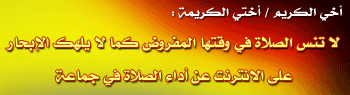



تعليق